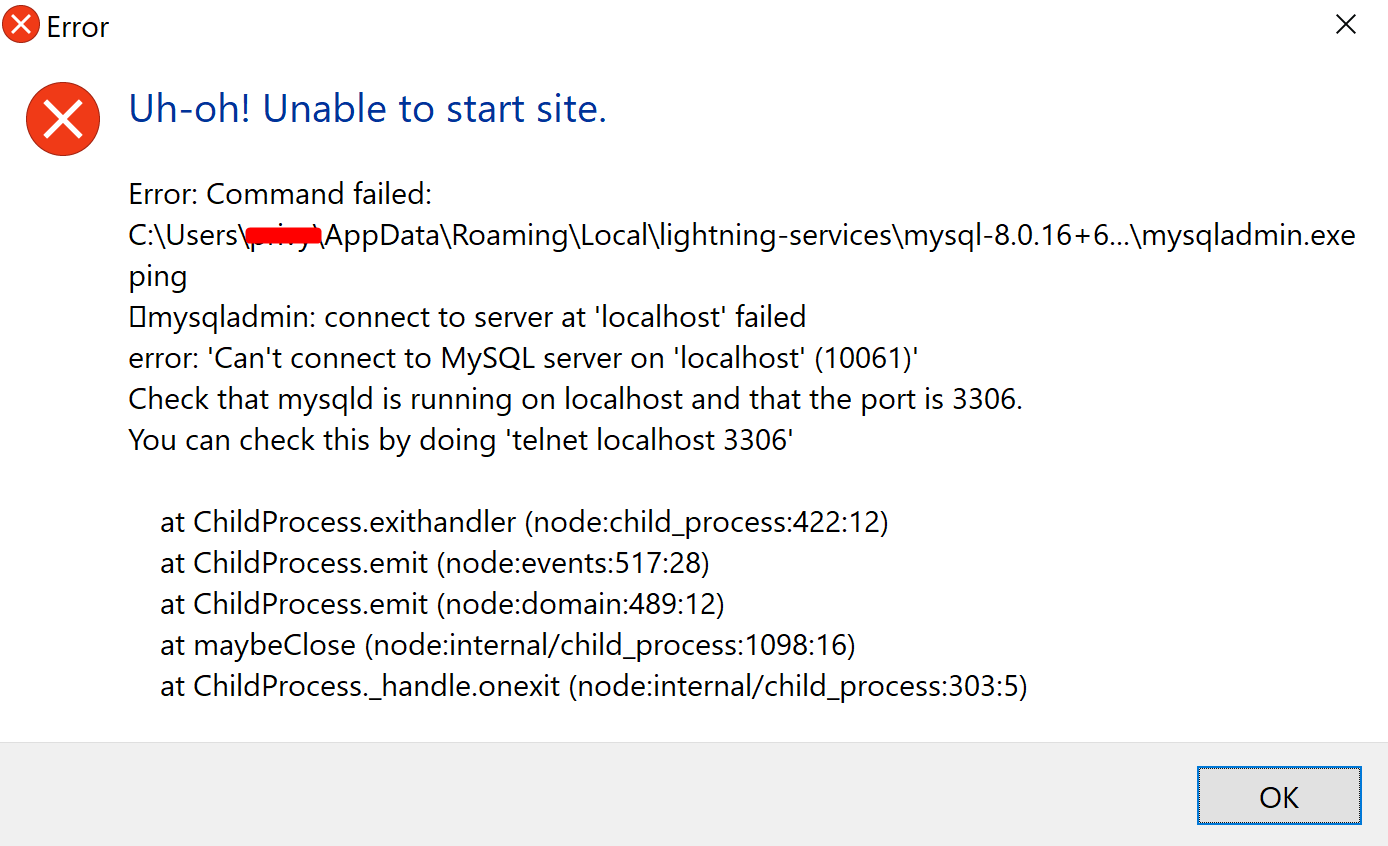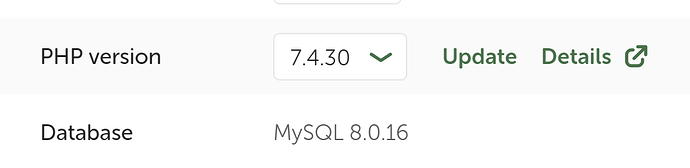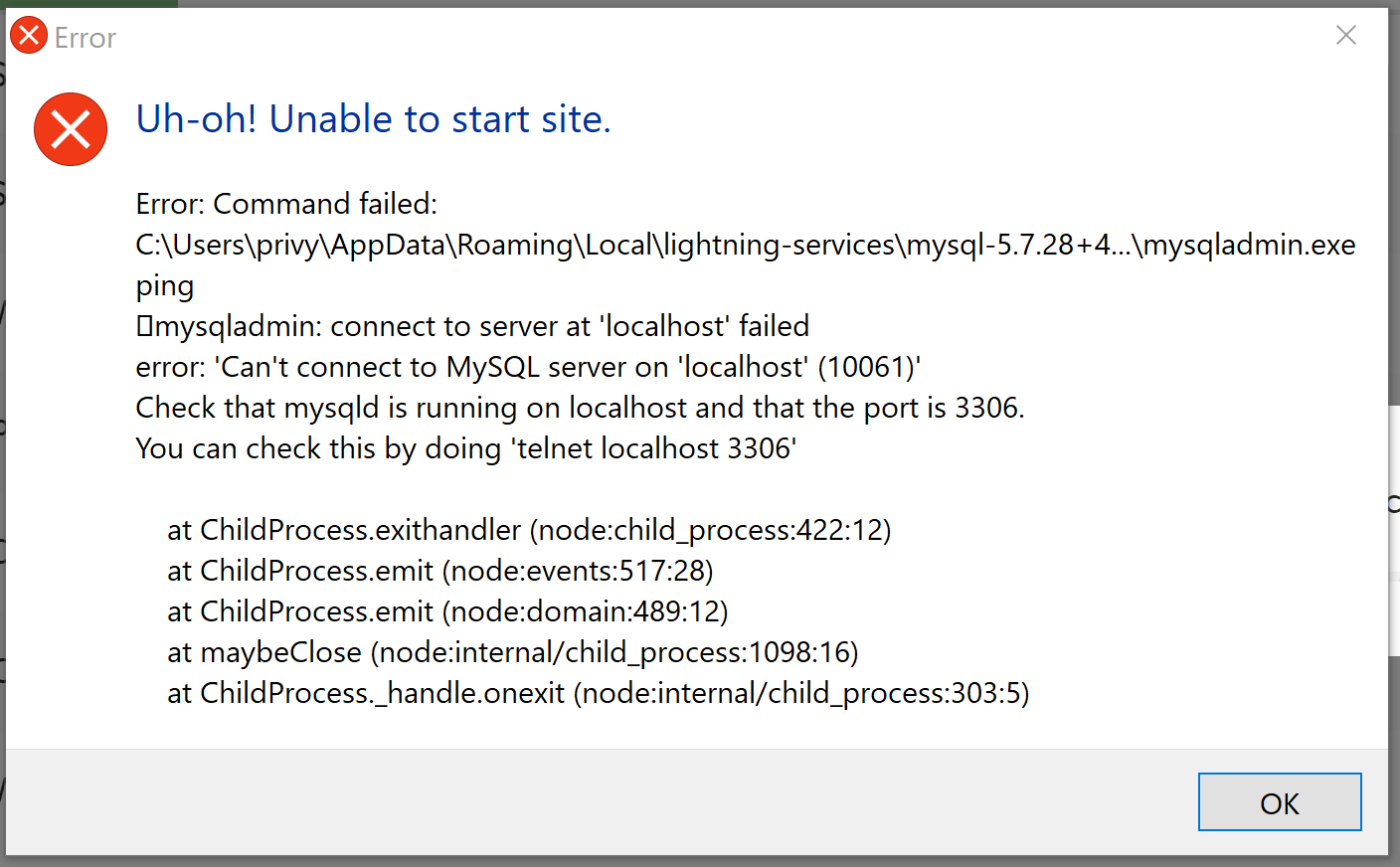I have an issue with creating a site with custom settings.
Here is how I came to a point of creating a new site with custom settings.
I pulled the site as always, however, my local setup is v8.1.23 vs the production setup v7.4.
When I try entering any edit page (pages, posts or ACF field edit group), I got a critical error.
Here’s what I got
PHP Fatal error: Uncaught TypeError: call_user_func_array(): Argument #1 ($callback) must be a valid callback, function "contact_meta_boxes_setup" not found or invalid function name in C:\Users\myUsername\Local Sites\mySitename\app\public\wp-includes\class-wp-hook.php:324
Based on my research, this is an incompatibility of some plugin and PHP v8, but I could not find where it was caused. So I decided to go with creating a new site with v 7.4.30 installed (along with 1.16.0 nginx and mysql 8.0.16).
I get the error message twice before the site creation is aborted and I get back to Local “Select a site” screen.
I have Windows 10 Pro.
Local: Version 9.0.3+6684.
I am attaching Local logs.
local-lightning.log (932.8 KB)
I need help either fixing the issue with creating local site with php v7 or maybe if someone knows how to fix that issue with PHP v8 invalid callback.