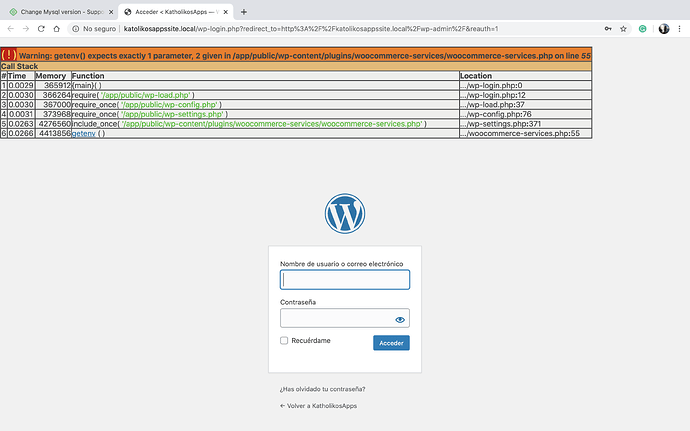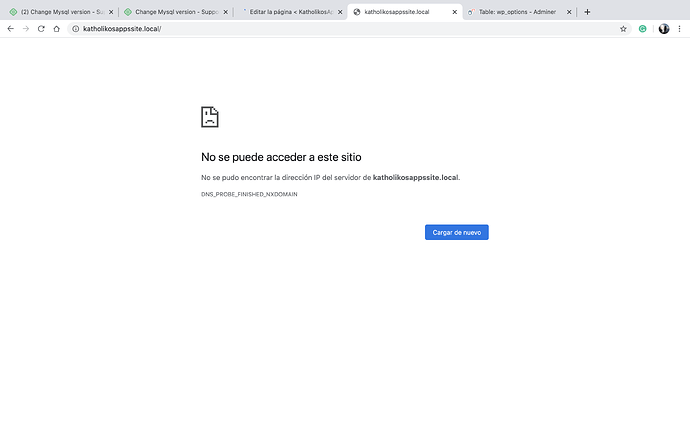@Entourage Ah that warning is due to a conflict between version 3 and 5 of Local. It happens to me too. Just click “fix it” and the domain mapping should fix itself
I’ll send it in a private message
@Entourage I see the issue. Your hosts file is mapping your local domain to the wrong IP address.
Change the IP address on both lines to 127.0.0.1 (this is the IP address of Localhost)
Where should I do that ? In the adminer, or in the terminal? because in the latest I don’t know how to type text, it won’t let me
@Entourage You’ll have to do it in terminal I’m afraid, you should be able to navigate the file using the arrow keys on your keyboard. A mouse won’t do anything in terminal
I have the same problem and I follow all the step and I think I’m almost done, the site doesn’t open, actually open the other URL, I could enter the admin dashboard but shows me this errors (see screenshot)
I’m curious as to a couple of things.
- What does this have to do with the original issue?
- Why not create your own issue?
BTW the error clearly points to the WooCommerce Services plugin as the source of this error. This error seems to hav nothing to do with the MySQL version.
Afragen, I had the same issue of this post, and after following all the steps, I fanally coult oped the admin dashboard but not the site
Ok, but as you have a different problem now you should probably create a new issue. That’s all I was trying to say.
Deactivate, rename, or remove the wp-content/plugins/woocommerce-services as there seems to be an error from that plugin.
Ok Thank you