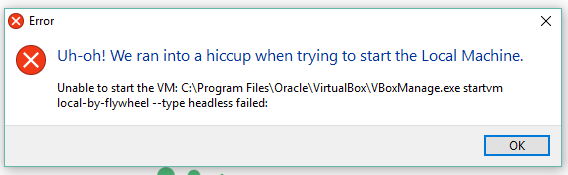hello,
After agreeing to update local by flywheel today, as i had a new version notification, it said there were errors updating local and i now am stuck on the welcome screen where you need to configure virtual box and host machine . I cant click on the radio buttons and even though I allow it to make changes iwhen I click the ‘lets go’ button, it freezes and is completely non responsive… i now cant get in to a number of sites i am developing there, and I hav a meeting shortly with a clinet. aaaaagh help please! 
log file starts going bad here:
Nov 13, 2018, 12:50 PM GMT - warn: [main/docker-machine] Docker machine “local-by-flywheel” does not exist. Use “docker-machine ls” to list machines. Use “docker-machine create” to add a new one.
Nov 13, 2018, 12:50 PM GMT - info: [main/docker-machine] child process exited with code 1
Nov 13, 2018, 12:50 PM GMT - error: [main/docker-machine] Error enabling host DNS resolver for Docker Machine Error: spawnSync C:\Program Files\Oracle\VirtualBox\VBoxManage.exe ENOENT
at _errnoException (util.js:1024:11)
at spawnSync (child_process.js:591:20)
at Object.execFileSync (child_process.js:628:13)
at Object.module.(anonymous function) [as execFileSync] (ELECTRON_ASAR.js:166:20)
and keeps going on like this until it finishes with…
Nov 13, 2018, 12:50 PM GMT - info: [renderer/CheckEnvPage] Check system promise response:
[ ‘virtualbox-not-ready’, ‘machine-does-not-exist’ ]