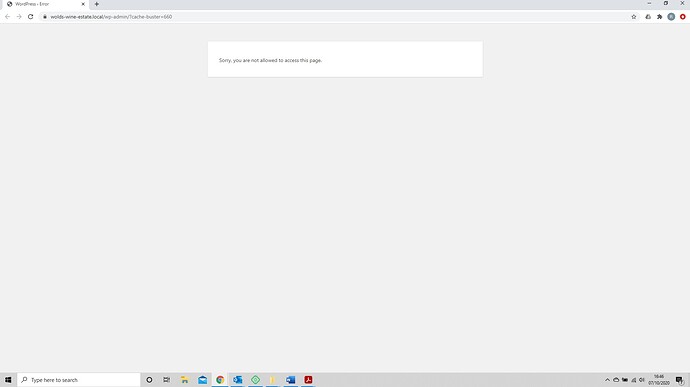I’m having an issue with my login credentials. After setting up local successfully, I hit the “Admin” button and it opened a new tab under chrome. I was then asked to input my login credentials, which I did. I used the same login credentials that I use for my live site. after imputing it, I was taken to another page where it gave me a “Sorry, you are not allowed to access this page.” issue. I don’t know what went wrong? Does anyone know a possible solution to this?
Thanks in advance
Hi - Did you find a solution to this? I am having the same issue. I have tried disabling plugins and setting up different PHP and web server options but with no success. Be great to understand what is causing this and how to fix it.
Hey @haroldg12 and @robk, Welcome to the Local Community Forums and thanks for your patience with this!
With an error like:
Sorry, you are not allowed to access this page.
That makes me think of a couple of things.
-
There’s an issue with a plugin and how it determines who has access to the WP Admin. You mention disabling plugins which is a good first step, especially if there are premium plugins that might not be enabled on a new domain (ie the local one!)
-
Importing the site somehow didn’t finish successfully and there’s missing data, especially in the
wp_usermetatable.
Can you help describe in a little more detail how the site was brought into Local? Were there any errors during that process?
As a test, are you able to create a new, plain WordPress site and log into the WordPress admin of that new site?
If you can, please send a screenshot of the window when you see that Sorry, you are not allowed to access this page.” page since it might have some additional context about where the error is coming from.
Hi Ben,
Thanks for the reply. In response to your queries:
I used BackWPup to create a back-up of my site (including DB, files, plugins) and then drag and dropped the zip file into Local. The process seemed to work fine with no error messages.
Creating a new plain site and logging in did allow me to access the admin panel.
Below is the screenshot of the message I get when trying to access admin. Is there anything that you can recommend?
Thanks in advance, Rob
This topic was automatically closed 90 days after the last reply. New replies are no longer allowed.