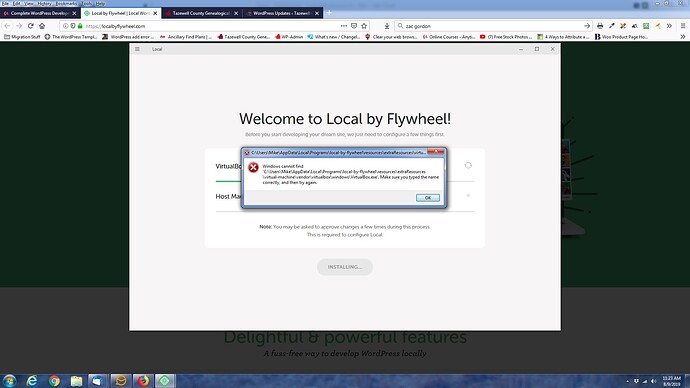Hi, Ben,
Shut-down McAfee anti-virus but got same result.
Log file contains:
Aug 17, 2019, 12:11 PM CDT - info: [main/EnvironmentLoader] Loading Environment: C:\Users\Mike\AppData\Local\Programs\local-by-flywheel\resources\extraResources\environments\custom-1-0-0\out\environment.js
Aug 17, 2019, 12:11 PM CDT - info: [main/EnvironmentLoader] Successfully Loaded Environment: C:\Users\Mike\AppData\Local\Programs\local-by-flywheel\resources\extraResources\environments\custom-1-0-0\out\environment.js
Aug 17, 2019, 12:11 PM CDT - info: [main/EnvironmentLoader] Loading Environment: C:\Users\Mike\AppData\Local\Programs\local-by-flywheel\resources\extraResources\environments\custom-1-1-0\out\environment.js
Aug 17, 2019, 12:11 PM CDT - info: [main/EnvironmentLoader] Successfully Loaded Environment: C:\Users\Mike\AppData\Local\Programs\local-by-flywheel\resources\extraResources\environments\custom-1-1-0\out\environment.js
Aug 17, 2019, 12:11 PM CDT - info: [main/EnvironmentLoader] Loading Environment: C:\Users\Mike\AppData\Local\Programs\local-by-flywheel\resources\extraResources\environments\custom-1-2-0\out\environment.js
Aug 17, 2019, 12:11 PM CDT - info: [main/EnvironmentLoader] Successfully Loaded Environment: C:\Users\Mike\AppData\Local\Programs\local-by-flywheel\resources\extraResources\environments\custom-1-2-0\out\environment.js
Aug 17, 2019, 12:11 PM CDT - info: [main/EnvironmentLoader] Loading Environment: C:\Users\Mike\AppData\Local\Programs\local-by-flywheel\resources\extraResources\environments\custom-1-3-0\out\environment.js
Aug 17, 2019, 12:11 PM CDT - info: [main/EnvironmentLoader] Successfully Loaded Environment: C:\Users\Mike\AppData\Local\Programs\local-by-flywheel\resources\extraResources\environments\custom-1-3-0\out\environment.js
Aug 17, 2019, 12:11 PM CDT - info: [main/EnvironmentLoader] Loading Environment: C:\Users\Mike\AppData\Local\Programs\local-by-flywheel\resources\extraResources\environments\custom-1-3-1\out\environment.js
Aug 17, 2019, 12:11 PM CDT - info: [main/EnvironmentLoader] Successfully Loaded Environment: C:\Users\Mike\AppData\Local\Programs\local-by-flywheel\resources\extraResources\environments\custom-1-3-1\out\environment.js
Aug 17, 2019, 12:11 PM CDT - info: [main/EnvironmentLoader] Loading Environment: C:\Users\Mike\AppData\Local\Programs\local-by-flywheel\resources\extraResources\environments\custom-1-3-2\out\environment.js
Aug 17, 2019, 12:11 PM CDT - info: [main/EnvironmentLoader] Successfully Loaded Environment: C:\Users\Mike\AppData\Local\Programs\local-by-flywheel\resources\extraResources\environments\custom-1-3-2\out\environment.js
Aug 17, 2019, 12:11 PM CDT - info: [main/EnvironmentLoader] Loading Environment: C:\Users\Mike\AppData\Local\Programs\local-by-flywheel\resources\extraResources\environments\flywheel-1-0-0\out\environment.js
Aug 17, 2019, 12:11 PM CDT - info: [main/EnvironmentLoader] Successfully Loaded Environment: C:\Users\Mike\AppData\Local\Programs\local-by-flywheel\resources\extraResources\environments\flywheel-1-0-0\out\environment.js
Aug 17, 2019, 12:11 PM CDT - info: [main/EnvironmentLoader] Loading Environment: C:\Users\Mike\AppData\Local\Programs\local-by-flywheel\resources\extraResources\environments\flywheel-1-1-0\out\environment.js
Aug 17, 2019, 12:11 PM CDT - info: [main/EnvironmentLoader] Successfully Loaded Environment: C:\Users\Mike\AppData\Local\Programs\local-by-flywheel\resources\extraResources\environments\flywheel-1-1-0\out\environment.js
Aug 17, 2019, 12:11 PM CDT - info: [main/EnvironmentLoader] Loading Environment: C:\Users\Mike\AppData\Local\Programs\local-by-flywheel\resources\extraResources\environments\flywheel-1-2-0\out\environment.js
Aug 17, 2019, 12:11 PM CDT - info: [main/EnvironmentLoader] Successfully Loaded Environment: C:\Users\Mike\AppData\Local\Programs\local-by-flywheel\resources\extraResources\environments\flywheel-1-2-0\out\environment.js
Aug 17, 2019, 12:11 PM CDT - info: [main/EnvironmentLoader] Loading Environment: C:\Users\Mike\AppData\Local\Programs\local-by-flywheel\resources\extraResources\environments\flywheel-1-3-0\out\environment.js
Aug 17, 2019, 12:11 PM CDT - info: [main/EnvironmentLoader] Successfully Loaded Environment: C:\Users\Mike\AppData\Local\Programs\local-by-flywheel\resources\extraResources\environments\flywheel-1-3-0\out\environment.js
Aug 17, 2019, 12:11 PM CDT - info: [main/EnvironmentLoader] Loading Environment: C:\Users\Mike\AppData\Local\Programs\local-by-flywheel\resources\extraResources\environments\flywheel-1-3-1\out\environment.js
Aug 17, 2019, 12:11 PM CDT - info: [main/EnvironmentLoader] Successfully Loaded Environment: C:\Users\Mike\AppData\Local\Programs\local-by-flywheel\resources\extraResources\environments\flywheel-1-3-1\out\environment.js
Aug 17, 2019, 12:11 PM CDT - info: [main/EnvironmentLoader] Loading Environment: C:\Users\Mike\AppData\Local\Programs\local-by-flywheel\resources\extraResources\environments\flywheel-1-3-2\out\environment.js
Aug 17, 2019, 12:11 PM CDT - info: [main/EnvironmentLoader] Successfully Loaded Environment: C:\Users\Mike\AppData\Local\Programs\local-by-flywheel\resources\extraResources\environments\flywheel-1-3-2\out\environment.js
Aug 17, 2019, 12:11 PM CDT - info: [main/check-system] Check System: Docker Machine:
{ stdout: '',
stderr:
'Docker machine "local-by-flywheel" does not exist. Use "docker-machine ls" to list machines. Use "docker-machine create" to add a new one.\n' }
Aug 17, 2019, 12:11 PM CDT - info: [renderer/CheckEnvPage] Check system promise response:
[ 'virtualbox-not-ready', 'machine-does-not-exist' ]
Aug 17, 2019, 12:11 PM CDT - info: [main/virtualbox-installer-windows] Saving state of any running VirtualBox VM's
Aug 17, 2019, 12:11 PM CDT - info: [main/virtualbox-installer-windows] Closing VirtualBox GUI
Aug 17, 2019, 12:11 PM CDT - info: [main/virtualbox-installer-windows] Starting VirtualBox Install...
Aug 17, 2019, 12:11 PM CDT - error: [main/virtualbox-installer-windows]
{ stderr: '', stdout: '', exitCode: -1, error: null }
Aug 17, 2019, 12:11 PM CDT - info: [main/docker-create-machine] Starting Docker Machine Creation...
Aug 17, 2019, 12:11 PM CDT - error: [main/index]
{ message:
'spawnSync C:\\Program Files\\Oracle\\VirtualBox\\VBoxManage.exe ENOENT',
stack:
'Error: spawnSync C:\\Program Files\\Oracle\\VirtualBox\\VBoxManage.exe ENOENT\n at Object.spawnSync (internal/child_process.js:982:20)\n at spawnSync (child_process.js:606:24)\n at Object.execFileSync (child_process.js:634:13)\n at Object.module.(anonymous function) [as execFileSync] (ELECTRON_ASAR.js:160:31)\n at _0x4b1bb7 (C:\\Users\\Mike\\AppData\\Local\\Programs\\local-by-flywheel\\resources\\app.asar\\main\\actions-docker\\docker-create-machine.js:1:4665)\n at child_process_1.(anonymous function).(anonymous function) (C:\\Users\\Mike\\AppData\\Local\\Programs\\local-by-flywheel\\resources\\app.asar\\main\\actions-docker\\docker-create-machine.js:1:10289)\n at ChildProcess.exithandler (child_process.js:290:7)\n at ChildProcess.emit (events.js:182:13)\n at ChildProcess.EventEmitter.emit (domain.js:442:20)\n at maybeClose (internal/child_process.js:962:16)\n at Process.ChildProcess._handle.onexit (internal/child_process.js:251:5)',
errno: 'ENOENT',
code: 'ENOENT',
syscall:
'spawnSync C:\\Program Files\\Oracle\\VirtualBox\\VBoxManage.exe',
path: 'C:\\Program Files\\Oracle\\VirtualBox\\VBoxManage.exe',
spawnargs: [ 'list', 'hostonlyifs' ],
error:
{ errno: 'ENOENT',
code: 'ENOENT',
syscall:
'spawnSync C:\\Program Files\\Oracle\\VirtualBox\\VBoxManage.exe',
path: 'C:\\Program Files\\Oracle\\VirtualBox\\VBoxManage.exe',
spawnargs: { '$ref': '$["spawnargs"]' },
error: { '$ref': '$["error"]' },
status: null,
signal: null,
output: null,
pid: 0,
stdout: null,
stderr: null },
status: null,
signal: null,
output: null,
pid: 0,
stdout: null,
stderr: null }
Aug 17, 2019, 12:12 PM CDT - info: [main/index] Shutting Down VM
Thanks,
Mike