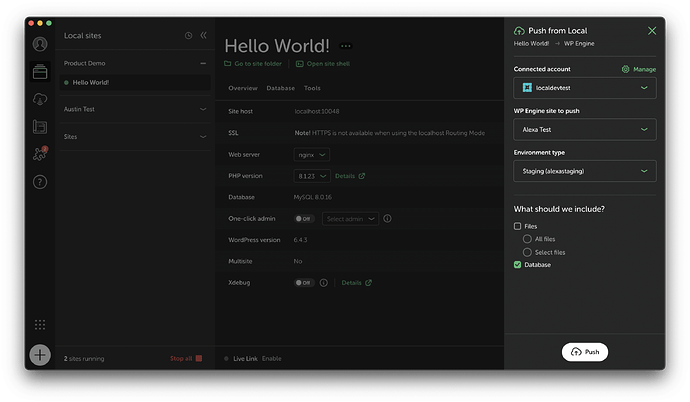Download Local 8.3.0 (Beta) for Intel MacOS
- SHA1:
ed839607a042e4ff399ada230fd9c3df5bed0a7d
Download Local 8.3.0 (Beta) for Apple Silicon MacOS
- SHA1:
929eb1bb2d002e40bd3df04a3c6355cf366c1975
Download Local 8.3.0 (Beta) for Windows
- SHA1:
84e6707282e9b845bb9b6867193be5e0d8966d30
Download Local 8.3.0 (Beta) as Linux deb (Ubuntu, Debian, Mint)
- SHA1:
cdfa0a3b072fa9562ca2799c2c0ba5fb2d993bc4
Download Local 8.3.0 (Beta) as Linux rpm (Fedora, Red Hat Linux, CentOS)
- SHA1:
9c14b743f3ebef04eb37e4d3de48fc18fee853f1
What’s New in Local 8.3.0
Disclaimer
We are in the process of renewing our Windows certificate for Local. Temporarily, users installing this release on Windows will see a blue warning screen when opening Local from Microsoft Defender. Users can select “More info” and “Run anyway” to bypass this. This will be fixed ASAP!
Improvements
-
A new and improved Connect experience is here! Local Connect to WP Engine and Flywheel is taking a big step forward with a couple of highly-requested features, several bug fixes, an improved UI, and better reliability and logging, including:
- Database-only pushes and pulls: No need to wait for a file difference to load anymore. Don’t want to include any files? Simply check the box next to Database and let Local get to work.
- Improved MagicSync experience: MagicSync is no longer controlled by a toggle in Local’s user preferences. Instead, it is enabled by default and accessible by choosing “Select Files” in the Connect experience. Large folders are collapsed by default and changes are summed at the folder level, allowing users to dig deeper by expanding if needed. Determining remote server file differences got a speed boost, and the results are cached for 5 minutes for quick results as you navigate between sites.
- Account separation: Previously, all sites a user had access to were displayed in the same sites dropdown. For users with access to many, potentially hundreds, of sites, this led to a lot of searching. Now, sites are filtered by their associated account to make searching easier.
- No more disconnecting sites in order to push/pull again: Previously, Local “locked in” a site’s last connection to a hosted site and environment. Users had to disconnect the site from the Connect tab when they wished to change that site + environment relationship. Now, Local remembers what you chose last but allows you to easily change the target site if desired.
- Connected accounts in Preferences: Connected hosting accounts have been moved to “Connected accounts” inside Preferences to make management of host connections easier.
-
Improved logging for errors encountered when communicating with WP Engine’s Customer API, enabling better troubleshooting with support.
-
Mailhog has been replaced with Mailpit inside Local; Mailhog was no longer maintained while Mailpit is an actively supported alternative with all of the same functionality. Mailpit also includes a native binary for Apple Silicon that we have bundled, removing a dependency on Rosetta 2 for Apple Silicon users.
Bug Fixes
-
Resolved an issue where WP Engine users were being logged out within Local Connect when the app was restarted. Now, users will remain logged in until their session expires (7 days of inactivity).
-
Fixed a bug where Connect to WP Engine wasn’t respecting the excluded files list, including node_modules. Previously, this could lead to broken sites when the folder was overwritten. A full list of our file exclusions can be found here.