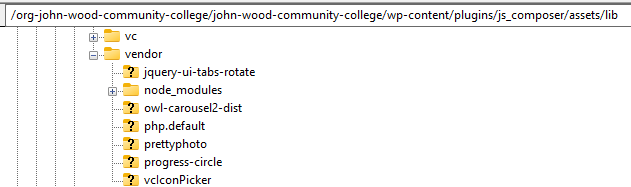What issue or error are you experiencing?
When pulling files from a Flywheel site, if a plugin has a directory called node_modules, it doesn’t appear in the file list. Screenshots below of the files in Local and the files on the server as viewed from an FTP client.
I imagine what’s going on is Local is being really careful and excluding node_modules from the file list so you don’t push it up to a production server accidentally. But in my case, the plugin author happened to have their directory structured like this, and it has real files that are supposed to be loaded. The name of the plugin is WPBakery Page Builder.
Any tips on how to get this to pull automatically? For now I’ve just manually gone out and grabbed the missing directory.
What steps can be taken to replicate the issue? Feel free to include screenshots, videos, etc
System Details
-
Local Version: Version 9.2.4+6788
-
Operating System (OS) and OS version: Windows 11 Education 24H2
Local Logs
Attach your Local Logs here (Help Doc - Retrieving Local’s Log)
I see nothing in the log file related to this.
Security Reminder
Local does a pretty good job of scrubbing private info from the logs and the errors it produces, however there’s always the possibility that something private can come through. Because these are public forums, always review the screenshots you are sharing to make sure there isn’t private info like passwords being displayed.