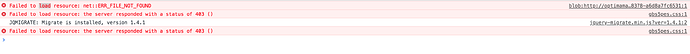I’ve been having issues with CSS (specifically typekit integration) not showing properly with a wordpress site I’ve been building (using elementor + astra), and now I’m having issues with a particular widget from the elementor plugin itself not working properly – I’m not able to insert a column inside another column. I haven’t gone further into testing other widgets, but I suspect that the more I work with them, the more problems I’ll experience, so I’m guessing there’s some sort of issue with my installation. I’m wondering how I would go about creating a new local installation without losing all of the work I’ve already done on this site? And is there a way to look at the log files to see if there’s a problem with the local setup or should I just assume that something went wrong when I set it up, since I’m having multiple issues, and start over?
Thanks!
Some thoughts…
- You can create a separate/new site in Local.
- If you do suspect something amiss with the installation*, you can try:
- Export the site, delete it, then import it to recreate.
- Sometimes it helps (if you are using a custom environment) to switch from Apache to Nginx (or vice versa), saving, and then switching back.
- I’m not sure where the logs are on Windows, but on Mac, the sites logs are located 2 directories up from the web site root directory. The FlyWheel logs themselves (on Mac, probably similar on Windows) can be viewed by clicking Help > Reveal Local’s Log.
*However, I would probably check the browser console for error first. In Chrome or Firefox, you can generally get to it by right-clicking somewhere blank on the web site, choose Inspect, then click Console. I can’t remember how to do it on Edge, but I believe it’s similar.
If you see errors in the console (especially red ones), there is a good change that they may be the culprit (or indicate a greater issue).
If you haven’t already, you might try deactivating plugins in groups to see if the problem goes away.
Ok checking the console was successful (or not?) — I found errors. (see attached) How do I go about fixing this?