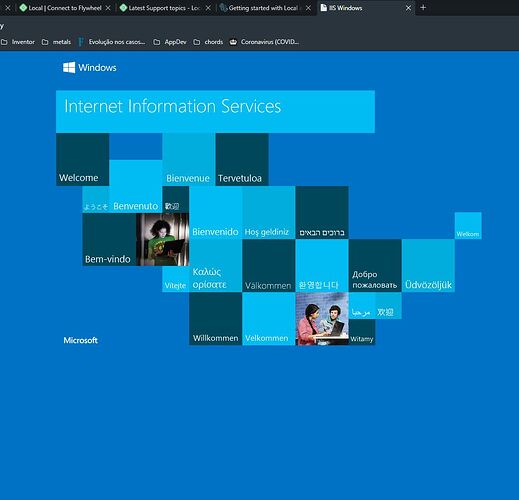I’ve just installed Local and created my first website however when I click to view my website a strange dodgy kind of looking web page opens instead, I uploaded a printscreen here. This definetely can’t be right.
This is a default Web Page for IIS (Internet Information Services) running on Windows Server and is pretty standard.
I’m guessing this means you’ve installed Local on Windows Server or are somehow being pointed to that server. Is your PC part of a Windows domain perhaps rather than standalone?
Hello Exninja!
Many thanks for your reply, that does make sense now.
I am running Windows 10 on a Mac Pro Notebook. I already received it like that from the company I work for and it is normally used for CAD applications.
Also, I forgot to mention that there is a message saying that the locals router is having trouble to start, could it be what is causing this problem?
Can you give me some suggestion on how do I fix that?
Problem solved!
Changed to localhost in settings and voila! Wouldn’t work for the existing website though, just deleted and created a new one.
Cheers
Great to know you solved it.
This topic was automatically closed 12 hours after the last reply. New replies are no longer allowed.