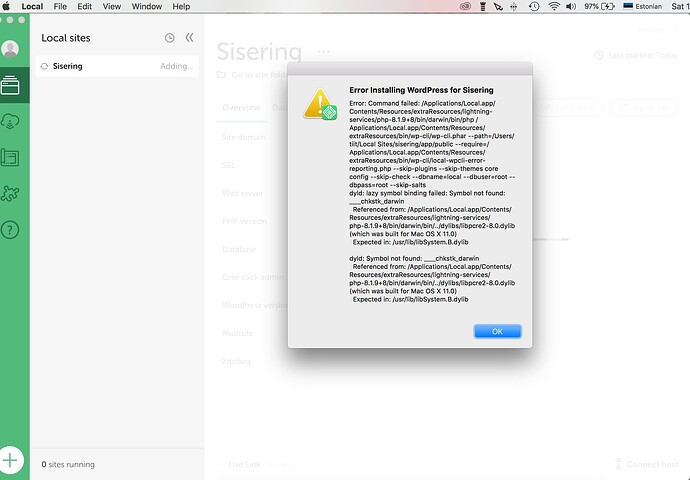Kohalik
February 20, 2023, 2:53pm
1
Hi,
Using macOS 10.13.6 and updated Local version 6.6.1+6281
local-logs.zip (43.7 KB)
I have worked with Local before without any problems. The problem occurred after the update.
Hello @Kohalik - thank you for your question & welcome to the Local community
It looks like the issue is with your macOS - 10.13 and lower are not supported on Local 6.5.1 and higher.
Please see the following forum response related to this:
Hi @royby (and @lolobomac if this applies to you) - there are two separate issues at play here, and I want to make sure I explain them appropriately.
With the update to Local v6.5.1, we updated our PHP versions and recompiled them on the latest MacOS. This caused users to see a 502 error on their existing sites due to a configuration mismatch. Deleting the lightning-services directory was a temporary workaround, and the core issue has been patched and released in Local v6.5.2.
Users on mac…
My recommendation would be to downgrade Local to 6.4.3:
Let me know if this helps,
Sam
Kohalik
February 23, 2023, 10:29am
3
Hi Sam and thank you for reply!
In the meantime, I tried several variants here myself and found that the latest version of Local started working, when I downgraded php to an earlier version (php 7.3.5).
BR,
Tiit Vimberg
+372 530 540 65tiit.vimberg@gmail.com
Kontakt Sam Munoz via Local Community (<community@localwp.com >) kirjutas kuupäeval T, 21. veebruar 2023 kell 19:11:
2 Likes
Hi @Kohalik -
I’m glad you got it working, thank you for following up here and sharing what worked for you.
I’ll close this ticket for now, but please reach out if you run into any more trouble.
Sam
system
February 25, 2023, 4:36am
5
This topic was automatically closed 36 hours after the last reply. New replies are no longer allowed.